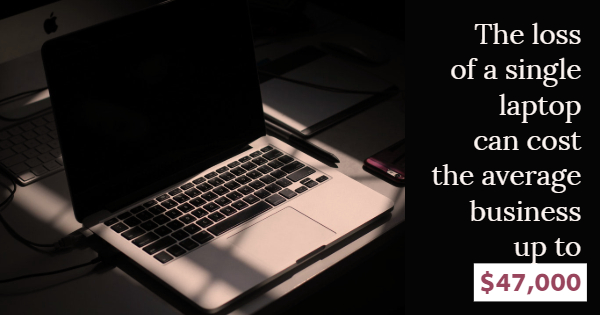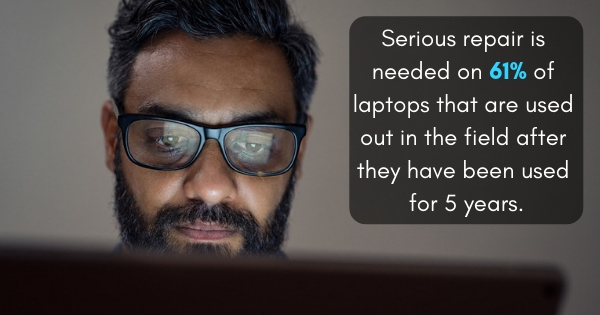
The Rugged Laptop: 5 Great Features
In a world of instant communication, it seems that everyone has a laptop. Not only in the office or at school, but on the train, in the park, at sports events, and especially individuals who use laptops for their occupations in fieldwork settings.
The transition from desktop computers to rugged notebooks and portables has not only saved money for the field users in various industries, but has also increased efficiency and reduced travel time. When it comes to selecting the right laptop for your application and environment there are several factors to consider, such as rain, dirt, heat, and dust. These devices have to stand up to a tough environment.
Insurance company research has found that standard laptops with exposed chassis and ventilation tend to show a higher failure rate — as high as 90% over fully rugged notebooks with sealed chassis and no cooling fan. For years, adjusters traveling to body shops (and exposed to paint dust) with non-rugged notebooks and laptops were showing 90% to 100% burn out on motherboards due to fans clogging inside laptops, until they realized they needed to switch to a fully sealed and fanless laptop with copper heat pipe-cooled technology — and a less than 10% failure rate. Heat pipe cooling technology has been used in rugged laptops such as Panasonic Toughbooks, Getac and Durabook rugged laptops, Trimble rugged PDA, Motion and Explorer rugged tablets since the early 90s. Copper as a heat conductor extract and carries the heat away from the CPU located on the motherboard through an 8 to 10 inches of a heat pipe passed on to a magnesium alloy plate located on the bottom of the unit where the heat dissipates instead of residing in one spot on top of the CPU resulting in a complete meltdown.
Here are five great advantages to using rugged laptops, and some information about new, innovative trade-in programs.
They handle spills. The housing chassis of fully rugged and some semi-rugged laptops are covered by IP-54 to IP-65 shield against spills and dust penetrating and reaching sensitive components such as central processing unit and others.Having a rugged laptop or even a thin and lightweight toughbook that can handle these elements is a distinct advantage. That’s especially true if the user is working in a fieldwork setting exposed to rainfall (up to 4 inches per hour), heavy dust, mud, and dirt.
They handle vibrations. Fieldwork such as excavating, construction, road work, public utilities, transportation, and more all deal with heavy equipment that causes noise and vibrations. In these conditions, it is imperative to have a laptop that can withstand vibrations. One option is to utilizeshock-mounted caged storage drives to protect your data and prevent the blue screen often caused by vibrations in the field. These protections are vital whensite plans are being reviewed, drawings are being consulted, and measurements are being recorded.
They handle temperature extremes. There are several design attributes that allow a rugged laptop to handle low and high temperatures. For instance, a patterned heated blanket modified to the size and the housing of the storage drive can help your devices withstand freezing temperatures. High temperatures can be handled through a patterned copper heat pipe design, which acts as a conductor to move heat away from the central processing unit and other sensitive components. This safely dissipates heat through the laptop’s chassis. A big part of doing outdoor work is dealing with a variety of climate conditions. The only thing that is certain in this environment is that your equipment will face extreme climate conditions. These conditions require a reliable laptop, and rugged laptops withstand temperature extremes very well. In fact, rugged laptops must pass MIL_STD-810G certification, in which they are tested in extreme temperatures to make sure they can withstand any temperature shock.
They handle high altitudes. Altitude at 15,000 ft above sea level can impact the operation of laptops in a great deal. While not all mobile workers may be subject to the effect of lower atmospheric pressure has on a hard drive, those who work in high altitudes such as mountain regions and need to operate a laptop in an unpressurized environment (such as in helicopters and cargo planes) will find resistance to vibration and high altitudes absolutely essential. In order to withstand high altitude pressure, fully rugged laptops have to pass MIL-STD-810G Method 500.5 Procedure II.
They handle drops. A key feature in rugged laptops is the ability to withstand impacts and drops. This feature is provided through Method 516.6, Procedures I and IV. Procedure I tests the laptop to withstand shock and drop subject to 40g. It means that the laptop can handle the kind of shocks may come from a normal operation. Procedure IV is more in dept as the test to drop the Toughbook from a height of 48 inches onto a 2-inch-thick piece of plywood 26 times. Then, the same unit was dropped from 60 inches height again 26 times followed by the final drop from 72 inches for 26 more times.
Today, serious repair is needed on 61% of laptops that have been in service for five years or more. Fortunately for owners of Panasonic laptops and tablets, there is now a trade-in program available to replace devices with the latest technology between the first and the third year of ownership.
For both individuals and organizations who use rugged laptops extensively in their day-to-day operations, this innovative buyback and trade-in program is a great option and definitely worth looking into.